Side Sync is nothing new. It’s been around since the Galaxy S4 and it works all the way back to the Galaxy S III as long as you’re on KitKat 4.4 and above and it’s a pretty underrated feature of the Galaxy lineup.
You can install Side Sync on a PC or Mac and it allows you to control
everything about your smartphone, drag and drop files, open apps, take
phone calls, share your clipboard, and click around on a virtual version
on your phone, all without root!
- Install Side Sync on your Galaxy device from the ‘Galaxy Apps’ store or Google Play Store
- Install Side Sync on your PC or Mac from here
- Launch Side Sync on the computer first, then launch on your device
- Connect to your computer by using a Micro USB cable
- Control panel window appears
Once connected, the control panel shows you a few icons, and a notification center. You can dismiss notifications directly from this notification center. Clicking on a notification will launch your phone’s screen in a separate window and automatically open the corresponding app. From here, you can use the mouse and keyboard to control your phone and take action upon the notification as needed.
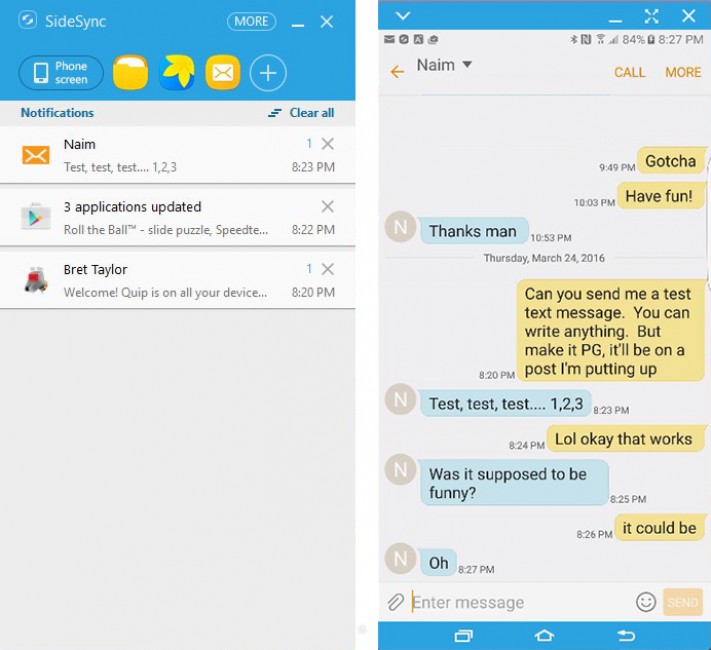
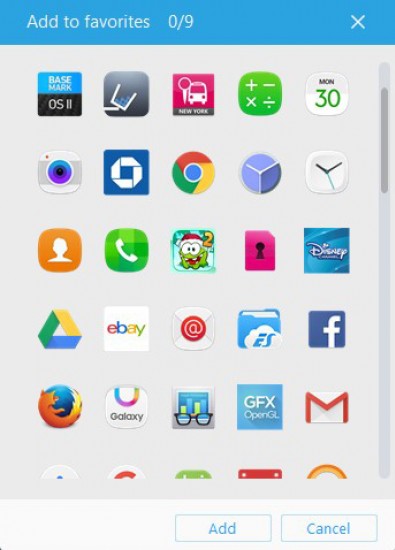
Side Sync Download for Mac and PC | Play Store Link
Reminder: Side Sync for the Galaxy S7 is pretty awesome - reader comments
- Yuri84
- J94w
"drag and drop files (only one way, from PC to phone)"
Thats weird. I can copy files freely from phone to PC without Side Sync.
What limits them from adding a feature that has been around for far
longer than Galaxy S3? The fact it takes a while to ...
- Anonymous
- X}Qf
SideSync for S7 doesn't seem much different from say, Galaxy S6. So... What's the news?

















0 comments:
Post a Comment